Network Topology
Network Topology is a graphical representation of a Computer Network. Topology defines the arrangement of elements like nodes and links. It is a way of arrangement of any computer network in that how computers are connected to each other. Network topology shows the geometric structure of the network.
Types of Network Topology
1. Bus Topology
In Bus Topology, all devices are connected to a common Central Cable or shared cable. This common cable is the Backbone of topology. Transmission of data in the network is throw this cable. It is also known as Multi Drop Line topology.
When any Computer wants to transfer data to another computer then data contains the source and destination address. This data travels node by node. When a node receives data it checks to address if the destination address and node address is the same then it receives that data otherwise node transfer this data to other nodes. and this process goes continue until the intended destination is not reached.
At the end of the Backbone cable, a special connector called a terminator must be placed. Terminator prevents the signal from reflecting back.
2. Ring Topology
Ring topology can be formed by connecting the two ends of Bus Topology and forming a circle. Data Travels only in one direction. Each device in this topology works as a repeater because the node receives the signal, amplifies them, and then retransmit to another node.
When a message arrives at any node then it checks the address contained in the message if it is the same as that node then it accepts the message otherwise it amplifies the message signal and retransmits it.
3. Star Topology
In Star Topology All devices are connected to a central hub. The central hub contains the address of all the devices connected to it.
When any computer wants to send data to another computer then it can not send directly to the other computer, rather it sends data to the central hub and hub examine the massage and check the address it contains. Then central hub transmits the data/message to the destination address.
Key Points
- Installation and reconfiguration is very easy
- Fault identification is very easy.
- If one link is faulty then only that link is affected so all links remain active.
- Trafic overload is very low because only two-node take part in communication.
4. Mesh Topology
5. Tree Topology
For More detail, you can watch the video on Types of Network Topology
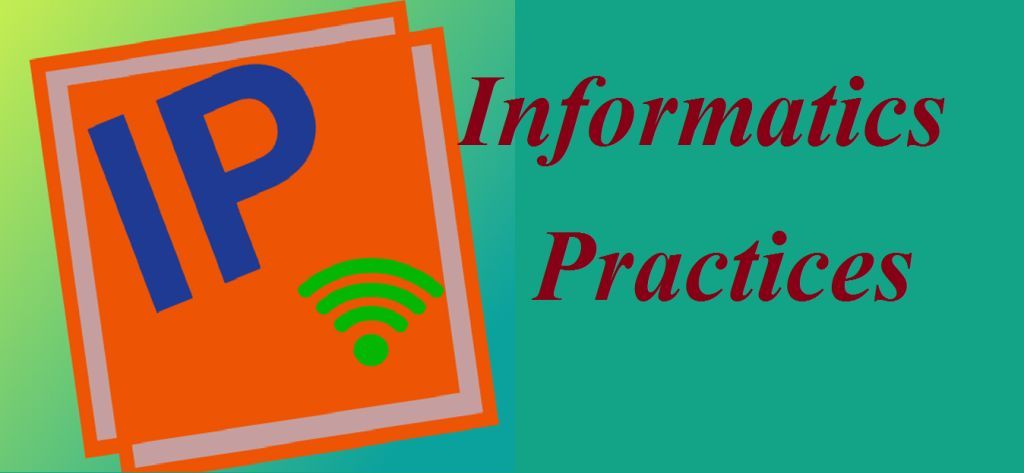







Amazing post, thanks for sharing such informative article. Useful and interesting. Take look at this too mini bus hire sydney. Thanks!
thanks for sharing us seetbelt
Im no professional, but I feel you just crafted a very good point point. You naturally understand what youre talking about, and I can seriously get behind that. Thanks for staying so upfront and so truthful.